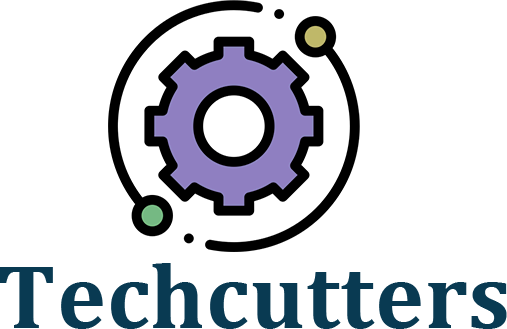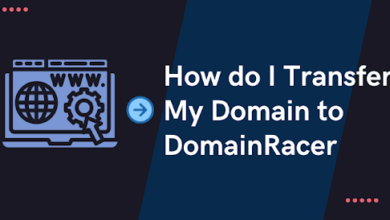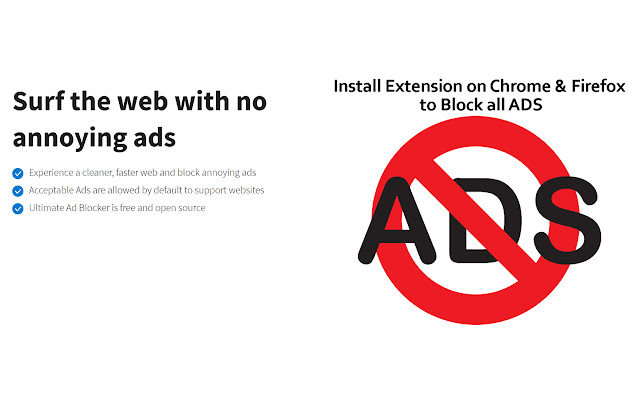What are Web Application Security Best Practices
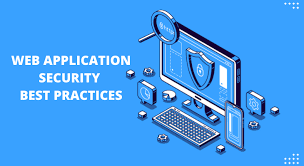
Businesses use several web applications to improve their workflows. However, when discussing enterprise security, we confine ourselves to network and device security. Many of us are unaware of the risks associated with web applications. They are also liable to attack by hackers, leading to unauthorized access and several problems for the business.
Web applications are critical to business workflows and can simplify several operational aspects to help achieve objectives faster. You can provide enhanced support facilities or have better customer interactions. The web apps contain a vast amount of information and require application security best practices to be in place to protect the data. Web developers and security teams must abide by these best practices to enhance the quality of web applications.
Web application security best practices checklist for businesses to follow
Deploy data encryption best practices
You can use data encryption to protect your data from unauthorized access. It involves encoding the data, which can prevent unwanted access without affecting free data flow. Some processes can allow you to encrypt the data stored on your servers.
You must deploy an authentication plan for the entities that access them and encrypt the data. The encryption methodology must comply with various regulatory needs and the NIST framework. Always use reputed encryption services.
Automation of security applications
Businesses are moving towards digitization of their incumbent workflows. There are several security applications that can integrate with other applications. It can help with comprehensive security protecting your web applications. Your IT team must leverage a cybersecurity framework aided by automated applications.
Manual systems can allow several creeping into the security workflows. Once the security system gets embedded into the SDLC, you can handle the issues better. Another benefit is that your experts need not use different applications, which will increase their learning curve and take too much time to ensure web application security.
Back up your information regularly
It is a general best practice to have regular backups of your applications. You can be assured of minimal downtime when you do so, even if you can face a data breach.
It would not be a great option if the application took too much time to go live again. When there is an incident, it helps to have a backup of the application, and you can have it up and running faster.
Ensure secure coding
As a developer, you must consider application security best practices to prevent unauthorized access. The developers must validate the input fields to avoid buffer overflow issues.
The code must not run commands directly from the input value. If there is a reason to run the commands, run it with the least privilege required. Also, to prevent SQL injection, use prepared statements for the DB query.
You can also use security headers which provide a better safety level. Also, restrict any file upload to only the required type. Don’t have a path input field as its presence in the code directly can lead to server-side request forgery and other issues.
Use different security measures
You must not put all your eggs in a single basket. It holds for web security too. You must not use a single tool as a safeguard against web application security. Integrate the network security scanners with web applications.
It is possible to save resources and opt for a web application firewall to prevent attack vectors. Virtual patching can be an essential line of defense and can be automated to include your environment.
Have a comprehensive security practice
Do you feel that the security of the web applications rests only with your security team? You are mistaken. If there is a cybersecurity security gap in the entire web application team, it can be difficult for the internal security team to keep the application secure.
While developers must know how to write secure code, the testing and QA team must know how to incorporate security policies in their tests. Everyone must be aware of the security threats that may arise. The entire team must be responsible for web security, and it helps to have an advanced security application.
Application of role authorization processes
Your internal IT policies must have stringent account management procedures in place. There must be strict password lifecycle processes to ensure your web applications’ safety. Block access to sensitive features with only the required personnel having access. It can prevent intrusion into the database or other sensitive parts of the application.
Remember that any authorized access can be risky and can lead to the failure of the application and a potential data breach. Account lockout, comprehensive access control, and password expiry are critical features that must be in place to ensure bullet-proof security.
Scan the application regularly
One of the best processes to consider is to scan the application to check for any vulnerabilities. It will help the security team to stay ahead of potential hacking attempts. While your comprehensive IT policy must include the frequency of scanning your web app, you must do the scan at least once every week. There must be a thorough scan to understand if there were any attempts to gain access to the application forcefully.
It is necessary to have experienced consultants who can discover the security gaps in the application. There can be instances when security applications may not detect the malware, and this is where experienced consultants can help. Undertake penetration tests and review the audit log of the application too. You must get hold of the best security applications to detect any gaping flaws in the application and plug these gaps whenever you come across them.
Prioritizing the web applications
If you have several web applications to secure, it is cumbersome to address them together. Prioritize these applications based on your internal policies. For example, the security of your website can be of prime importance, and you can assign it the highest priority.
When you prioritize the applications, create a checklist of activities to be performed by the security team. It will also help you adjudge the priorities for the application and ascertain the resources required for the activity. Also, remember to use cookies securely, as hackers can use them to gain unauthorized access to secure areas.
Don’t misconfigure the security apparatus
Have an experienced security team to prevent any loopholes. They may arise when there are possible security misconfigurations in the apparatus. For example, you may forget to remove guest accounts from the webserver or continue to use defunct software libraries.
You must have the ideal configuration management services to keep the web applications safe. Similarly, it is unsafe to allow the SSL certificate to expire. You can have a bounty program and employ security experts to find possible security gaps in the web application in return for a fee.
HCL AppScan – Best-in-class application for Web Application Security
A powerful DevSecOps solution shows the vulnerabilities in the web application and helps in faster remediation. It is where HCL AppScan can help. It helps businesses across the development lifecycle using the best security tools to prevent cyberattacks. AppScan enables developers to write and execute code that has few vulnerabilities.
Development teams can also collaborate internally to carry out adequate scanning activities using different technologies. It can also help the teams have visibility, provide actionable findings, and introduce best practices across the development lifecycle. The application has solutions that adhere to DAST, SAST, IAST, and risk management standards to assess potential gaps in web applications.
Conclusion
Web applications form an integral part of business workflows and contain vast data. It is essential to consider several aspects of web application security. We have discussed the application security best practices checklist, which you can adhere to and prevent data breaches.
However, it is equally essential to automate the processes for the full-proof security of the web apps. You can implement web application scanning tools that can help streamline the processes your security team will undertake. HCL AppScan is ideal for beginners and professional developers for a platform-friendly solution.
Sign in here for further information about HCL AppScan and why using it can help web application security.