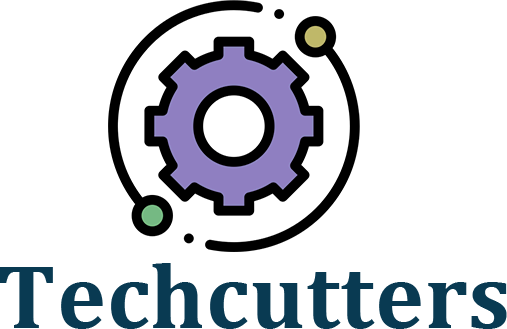How To Help Your Computer Run Smoother for Longer
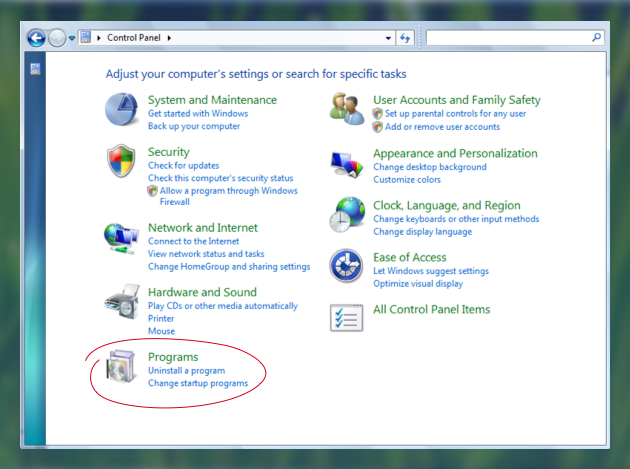
Our computers are an essential part of our lives in this digital age, and we need them for work and entertainment as well as to keep all our memories in the form of photos and videos, so it’s no surprise that frustration can set in when your computer starts slowing down. This isn’t the end of the world, you can do a few things to speed your computer up before you head to a computer specialist near you to find a permanent solution.
Try These Tips First:
Keep Software Up To Date:
Life is already busy enough, so you probably don’t want to spend a lot of time constantly updating your software, but it’s these updates that patch known issues to make things run better in general, and once you’ve done this, you can know the software isn’t the problem.
Keep Viruses Far Away:
Malware is another common culprit when it comes to PC performance slowing down and it’s not easy to find and remove, but you can get started with antivirus software to see if there are any risks present in your computer and keep incoming risks away.
Remove Unnecessary Files:
Before you know it your computer can have all the files you don’t need sitting around and this thankfully only needs a routine cleaning done to remove them. These unwanted files can be caches, unneeded downloads, and temporary files.
Organize Your Computer:
Your computer won’t run smoothly if its memory is getting full, so try your best to stay on top of files you don’t need and free up some space on your computer so you can get it back to running quickly.
Manage Start-up Programs:
Alongside your computer, as it starts, there are other programs that start as well, and if too many of these try to launch at once, they can start slowing down your computer, especially at startup.
Shut Down Regularly:
Similar to how you need a break every now and again to recharge, so does your computer. Shutting it down lets it have a rest and this is vital for performance.
Handle Temperatures:
If you notice loud fan sounds or that your computer is getting hot, it can be a sign that there are ventilation issues and this can damage your system significantly and even cause hardware problems.
Upgrade Your Hardware:
Once you go through this list, you may feel powerless, but there is one more option, but we don’t recommend doing it yourself. Upgrading your RAM and SSD is a fantastic way to speed your computer up from a hardware perspective, but it’s not an easy job.
Why The Professionals Can Help
Although the above tips can help you manage your computer’s performance, if the issue continues, you’re going to want to call the experts. Performance issues are often persisting due to something wrong that goes beyond just a slow computer. Finding the root cause is pretty much the only way to prevent the issue from happening again and make sure the frustration of having a slow PC is gone for good.
DML Computer Repairs is a family-owned Colorado Springs computer repair service that is known for its fair pricing and great service. Contact them today to help your computer run better.
DML computer repair
223 N Wahsatch Ave STE #104
Colorado Springs, CO 80903
Texting Line: (719) 338-9256